Contacts
Manage your audience on Markit
Your personal texting CRM
Contacts on Markit is our built in CRM tool that helps you manage all the information you have imported and collected for your audience. Here, you can view all followers based on their subscribed state, as well as add single contacts in the top right. There, you can also export all contact data to a csv for manual parsing if you choose.
You must import a csv to upload multiple contacts at once to your audience.
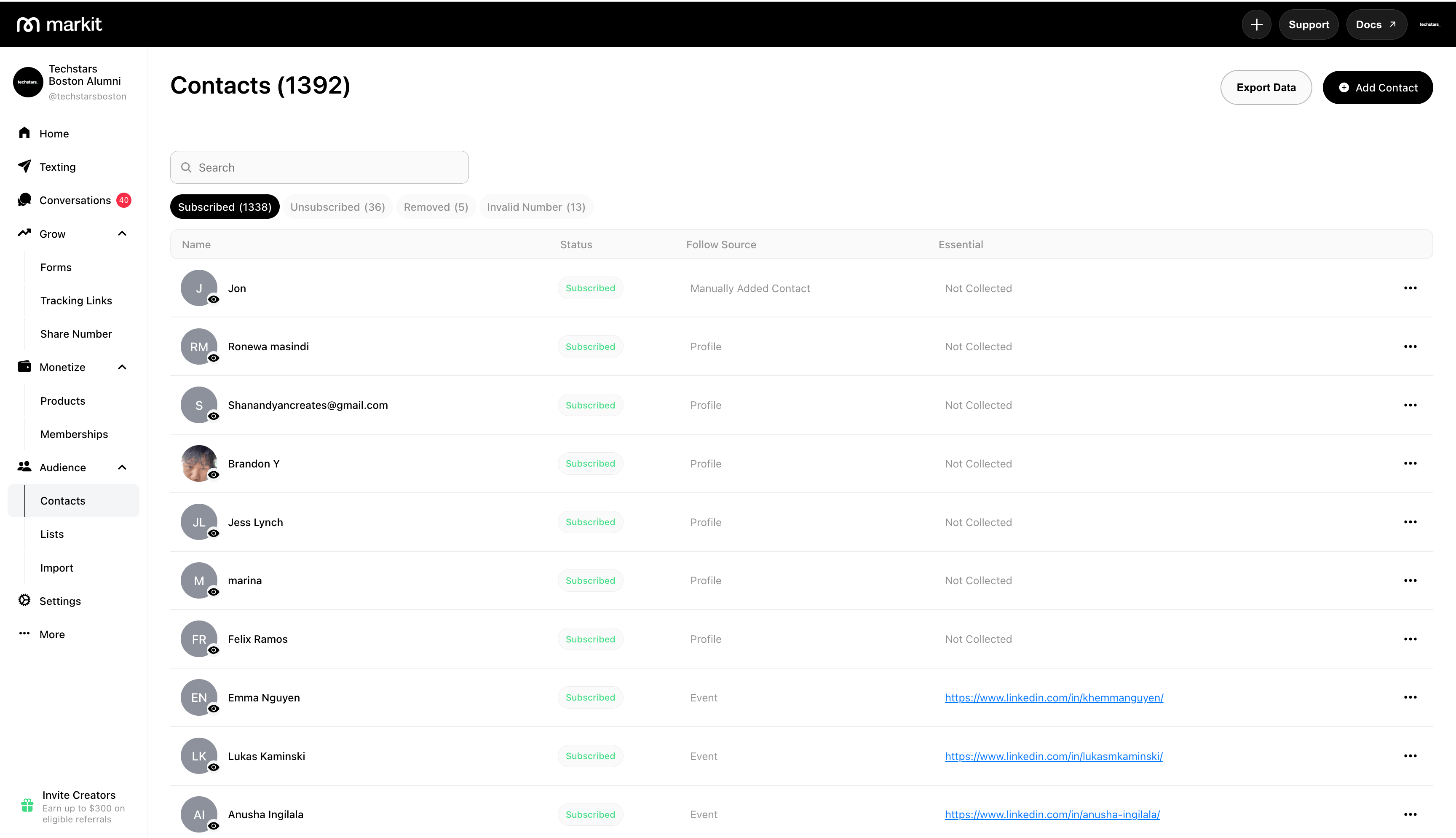
Profile preview
When clicking on each contact, you will be shown a profile preview of the most important information you have collected on them. This preview will show their subscribe status, any essential data you've marked, as well as any events or lists they are included on.
There are also a number of actions you can take directly from the profile preview:
- Export contact data to a spreadsheet
- Remove this contact from your following
- Block contact
- Add to list
- Add to favorites list
- Start a two-way chat
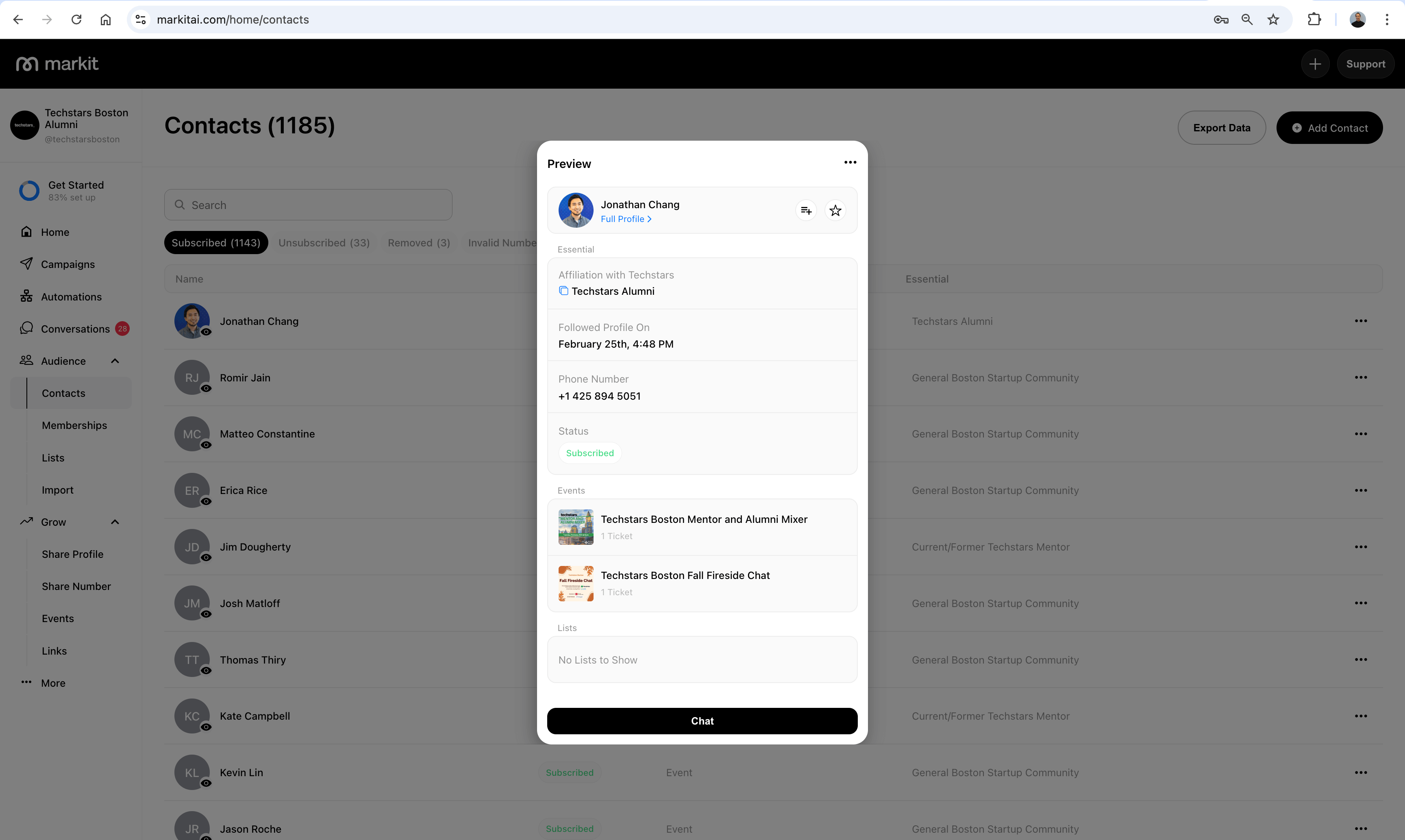
Full profile
If you would like to view even more information on each contact, you can expand the contact preview to see the full profile view.
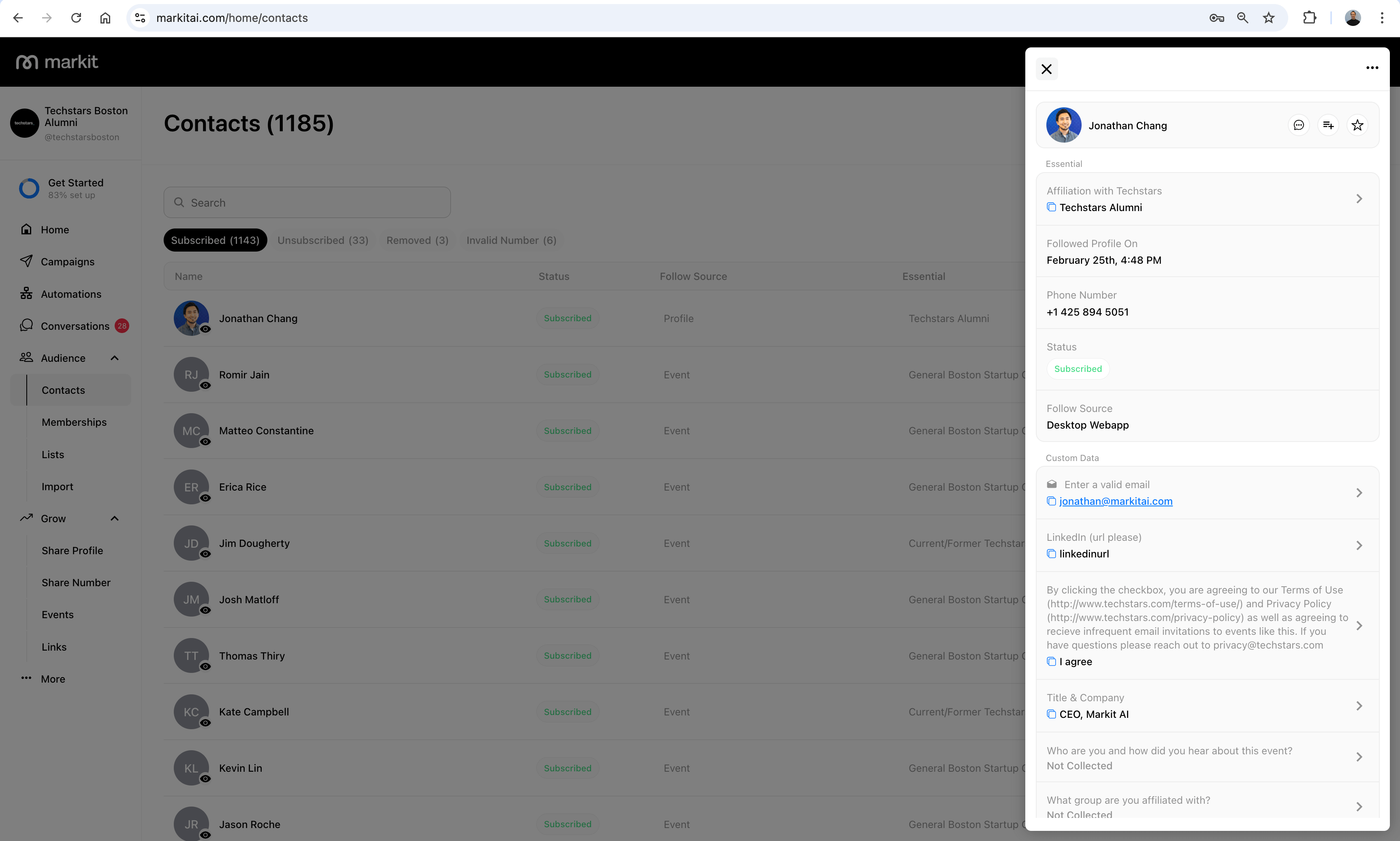
Contacts features are also available on mobile, however you cannot import contacts. For more information about the layout of the mobile app, visit this link.