Audience
Add Contacts
Quickly add a single contact to Markit
Adding contacts is intuitive and can be done in seconds.
How to add a single contact
To add a single contact all you have to do is visit the contacts tab on desktop or the audience tab in the mobile app. From here, in the top right corner you should see an "Add Contact" button. After pressing this, you just have to enter a valid phone number and the Full Name of the contact you want to add. And that's it!

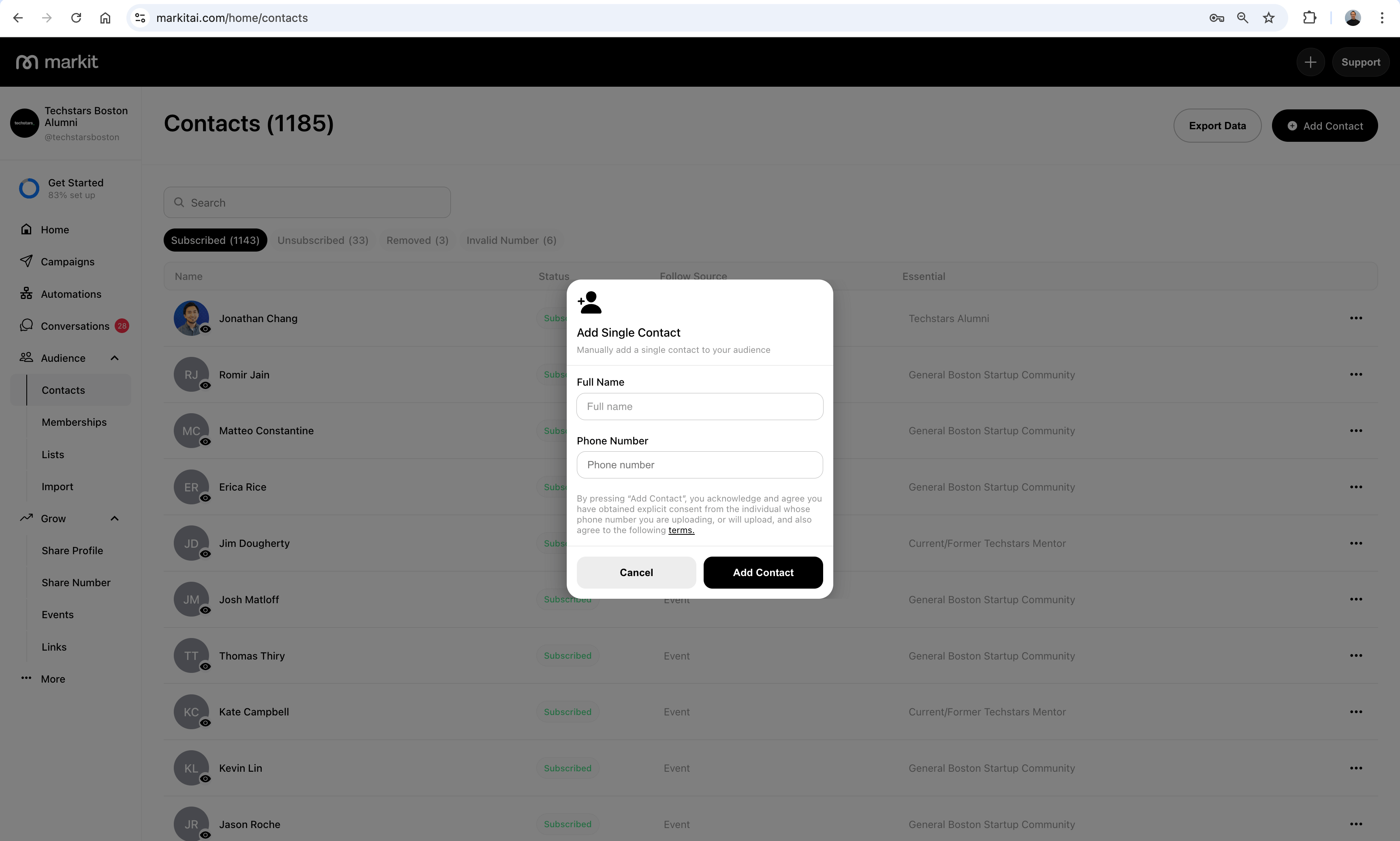
Important note on importing phone numbers: By pressing “Add Contact”, you acknowledge and agree you have obtained explicit consent from the individual whose phone number you are uploading, or will upload, and also agree to our terms of use.