Lists
Segment and organize your audience
Lists in Markit are how creators can easily segment their audiences. These lists are incredibly useful for texting specific segments of your audience, as well as creating specific groups of contacts organized by certain data attributes. This feature is available on desktop and mobile.
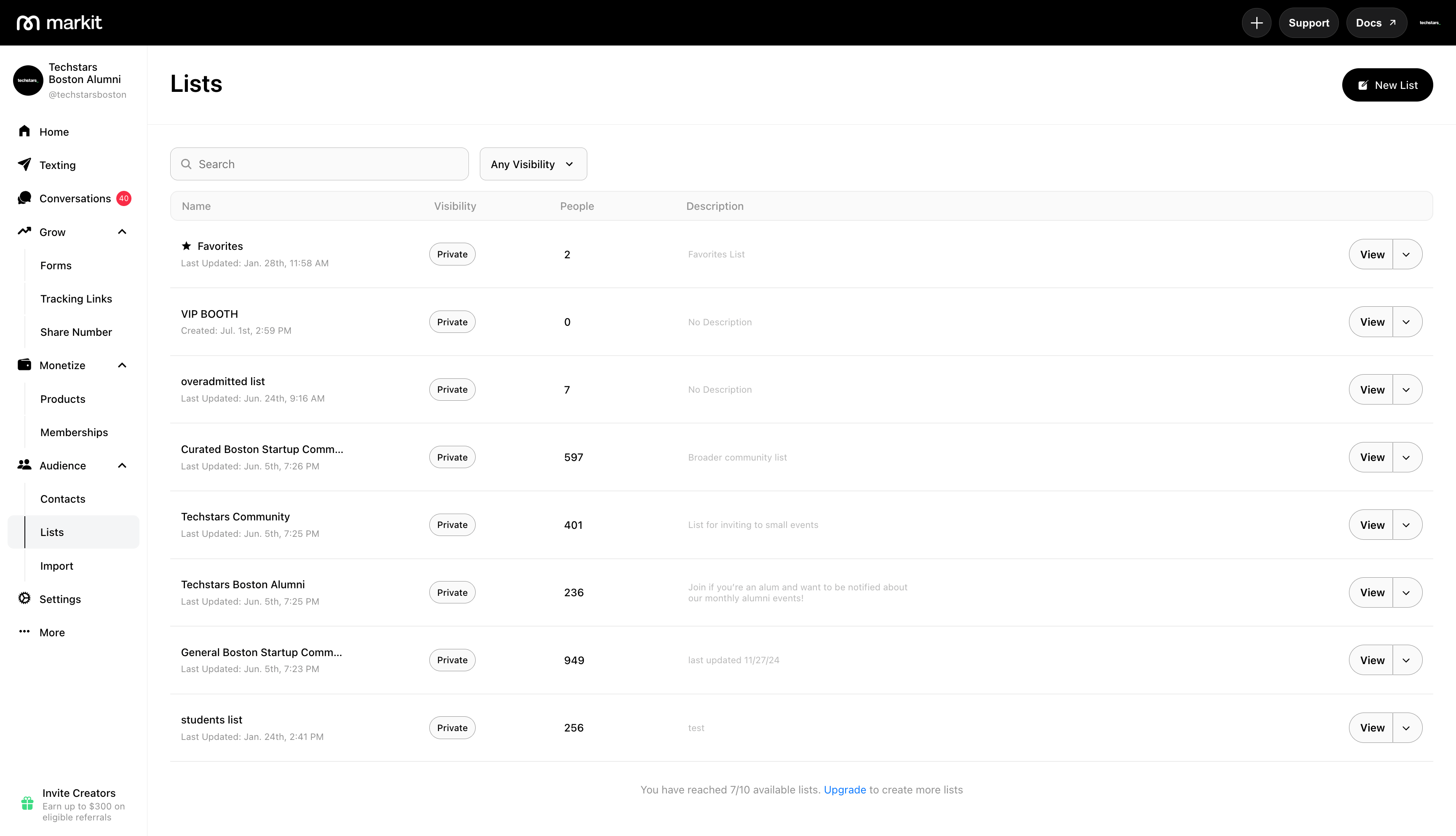
Creating a list
To create a list, click the "New List" button in the top right of the list tab on desktop. In mobile, you can create lists from the Audience tab. Then, enter a name for your list, an optional description, and set it's visibilty (we have private set by default; public lists will show up on your public profile when people subscribe to you).
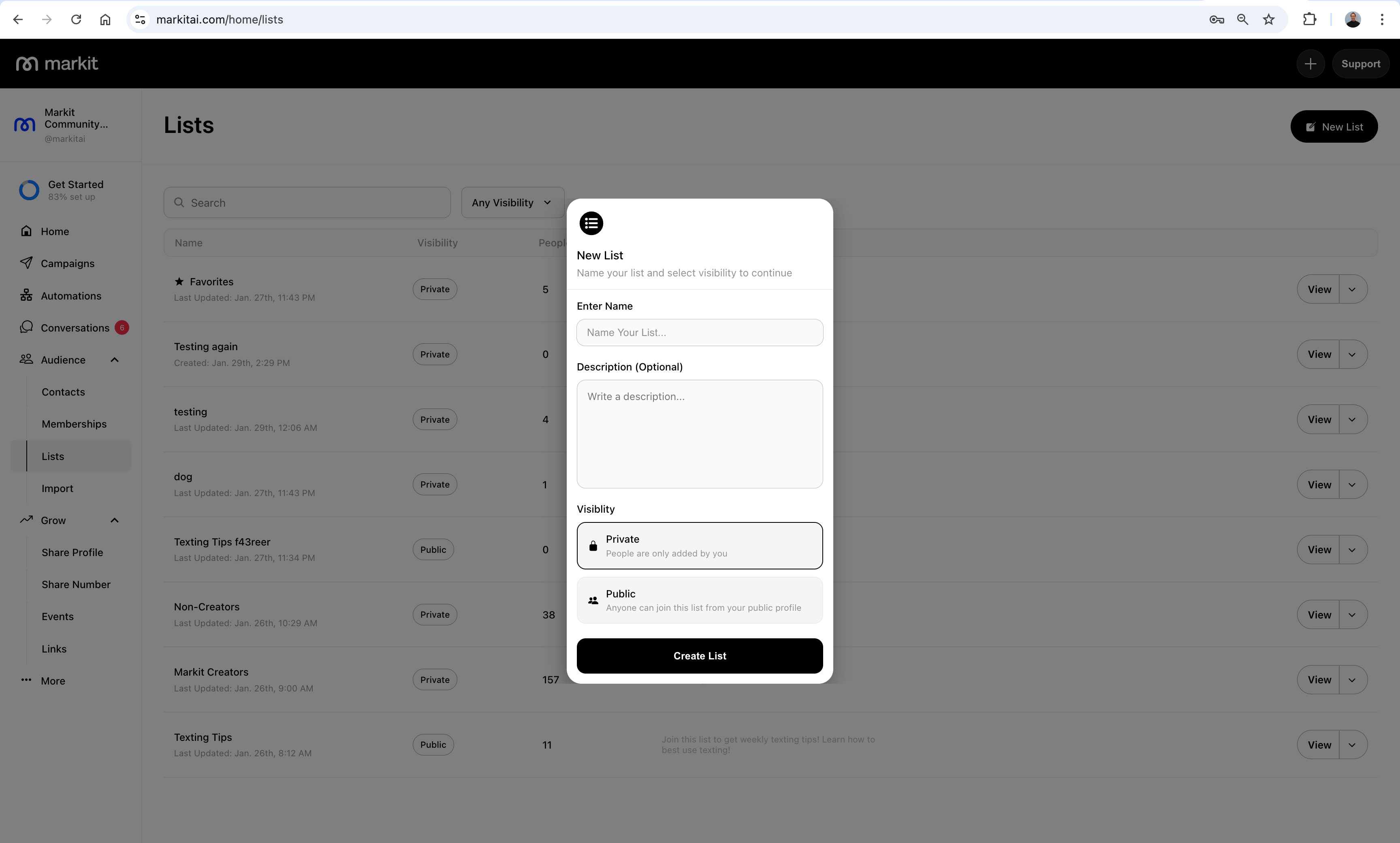
List dashboard
The layout of the list dashboard is similar to that of the campaign and event dashboards. From here, you can manage and add contacts to the list, export data, and edit the list details at any time. Adding contacts to the list is simple, and uses a similar format to that of selecting recipients for a new text.
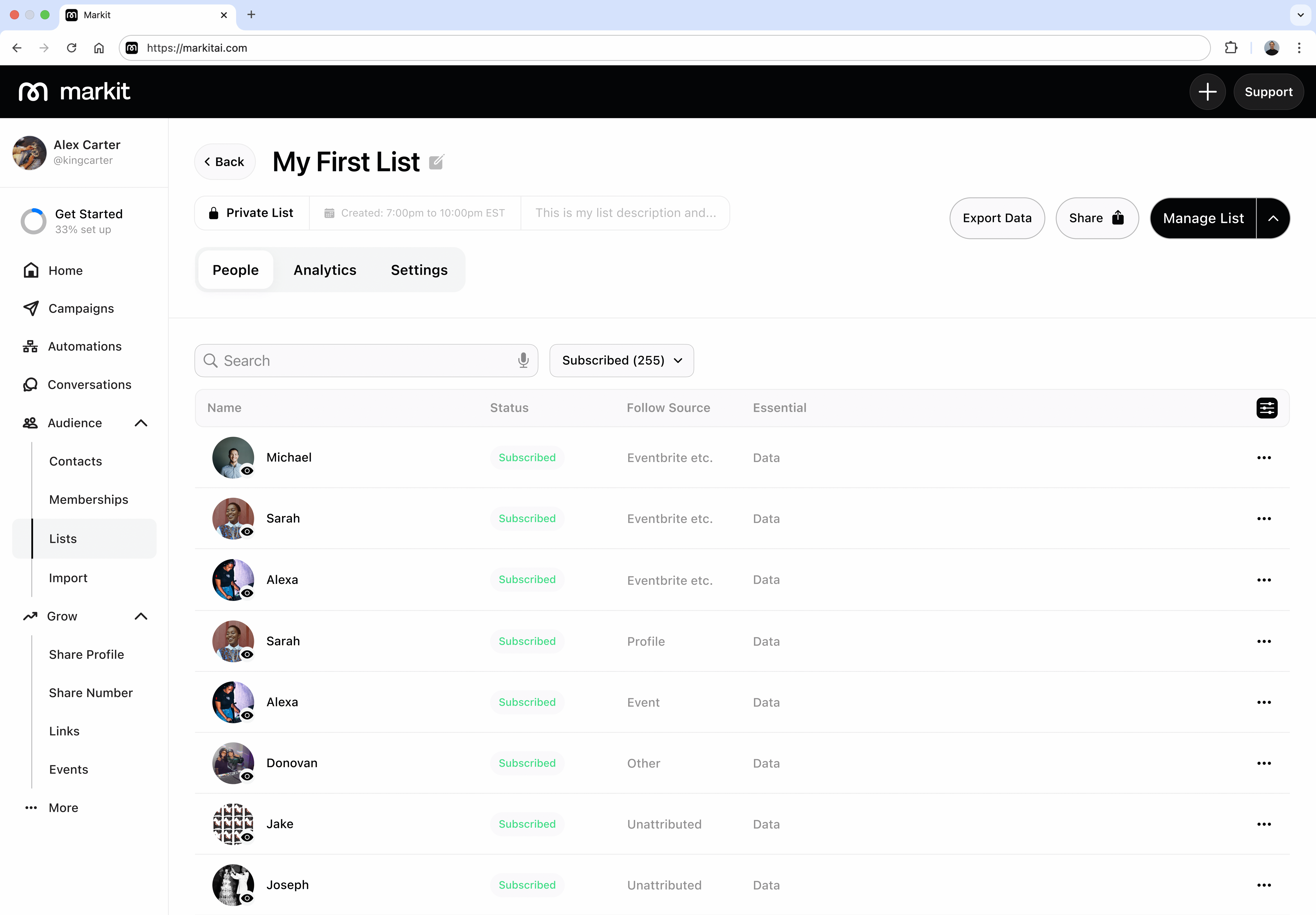
By default, we provide all Markit accounts with the ability to add contacts to their "Favorites" list. Creators with Markit+ are able to create more lists.
List shortcuts
There are a number of places we have integrated list creation and contact management in Markit to make segmenting your audience seemless for you. You can add contacts to lists from the following places in Markit:
- Profile preview
- Campaign dashboard (save recipients as new/to existing list)
- Importing CSV
- Eventbrite integration