Onboarding
Set up your Markit account and complete onboarding
To get started with Markit, you can sign up for free on the web or in our mobile app (onboarding is the same across app and desktop), but signing up on a desktop is recommended. You can sign up or sign in below. There is also a screen showing what your 'Sign Up' page will look like.
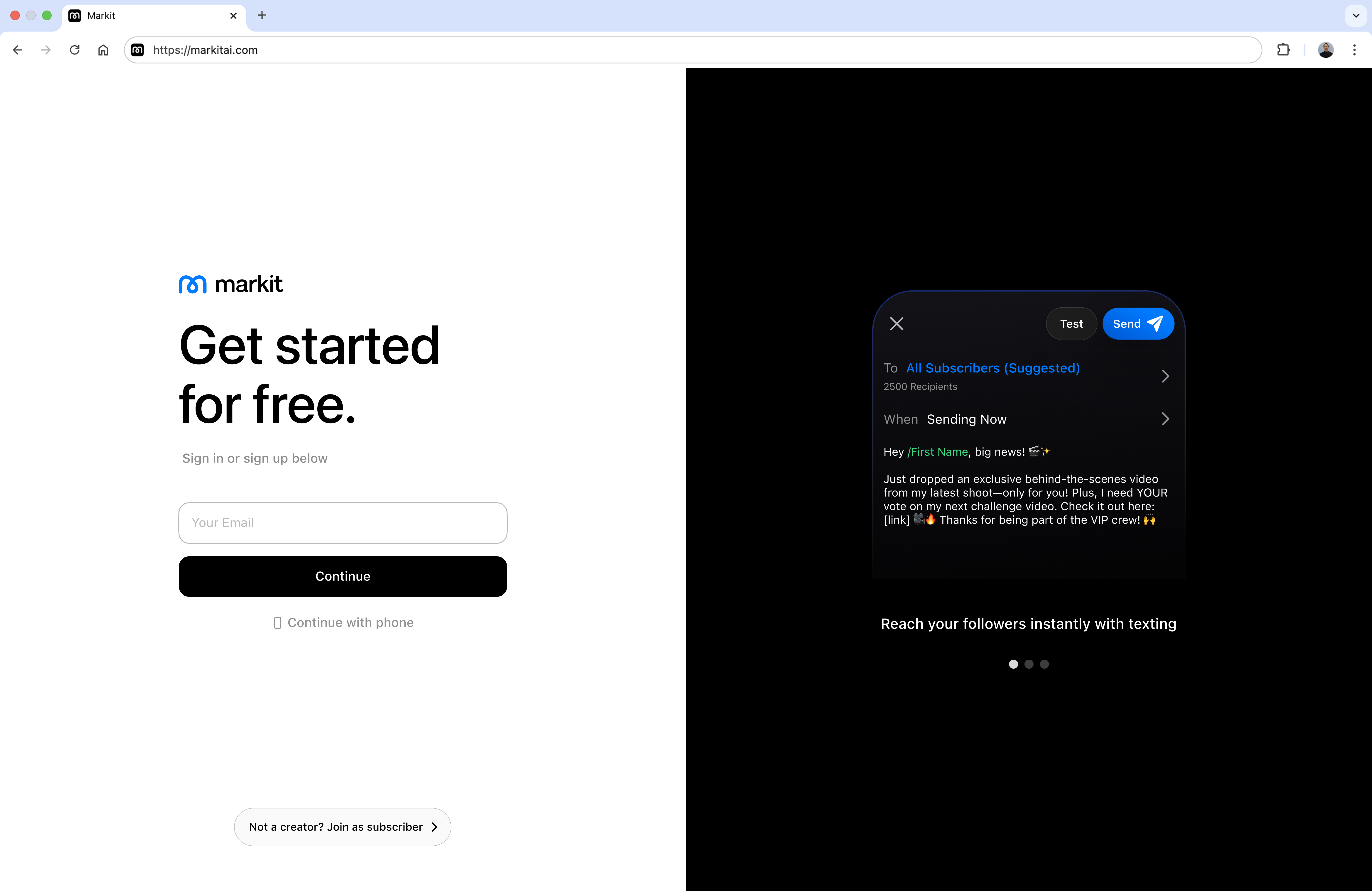
Setting up your free Markit account:
Sign up with your email and choose a password. Note: When signing up, it is recommended to use your email address if you are a signing up as a creator. This will allow you to have multiple people sign in with the same account information if necessary.
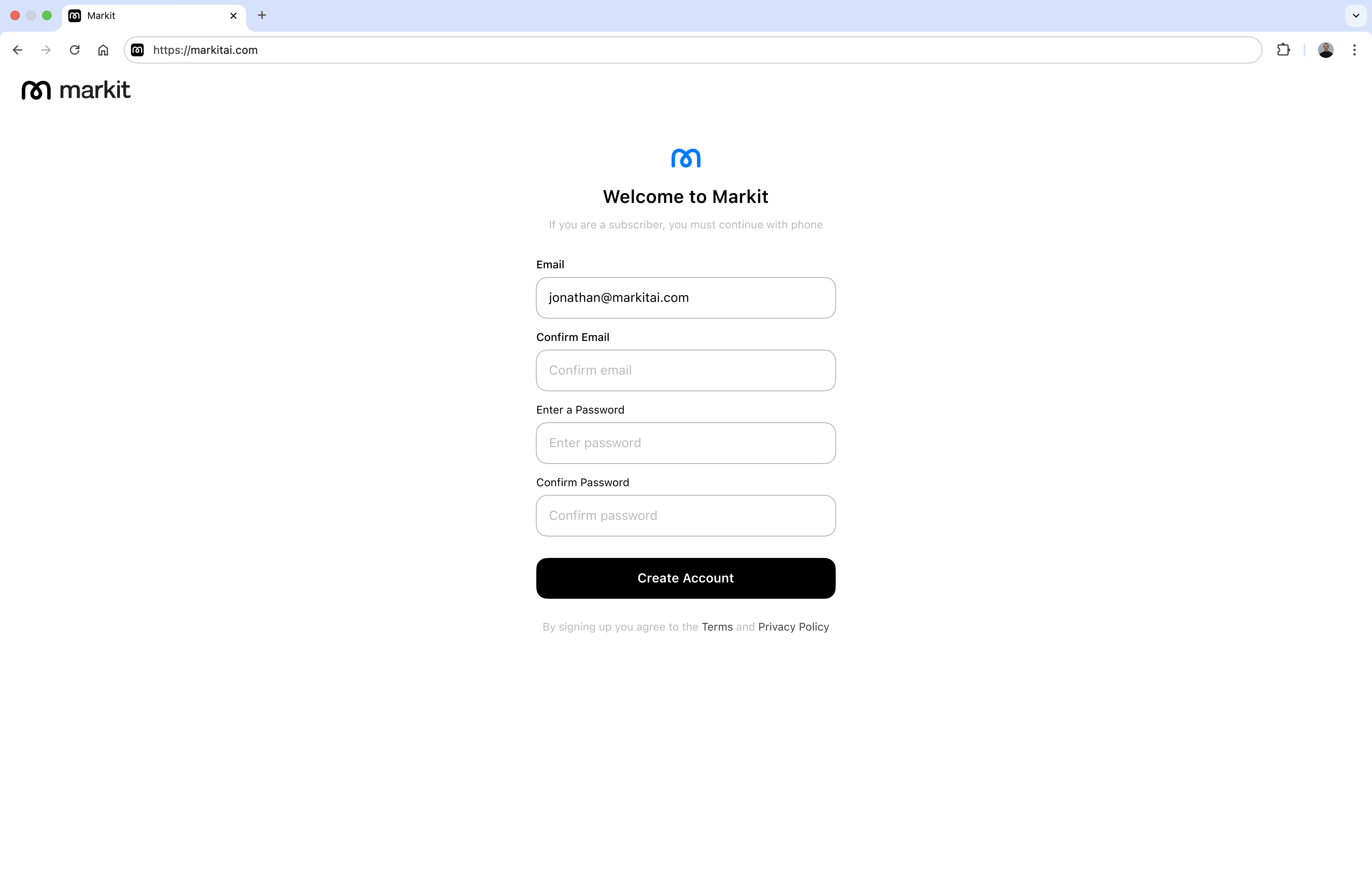
Set up your profile details, username, and socials.
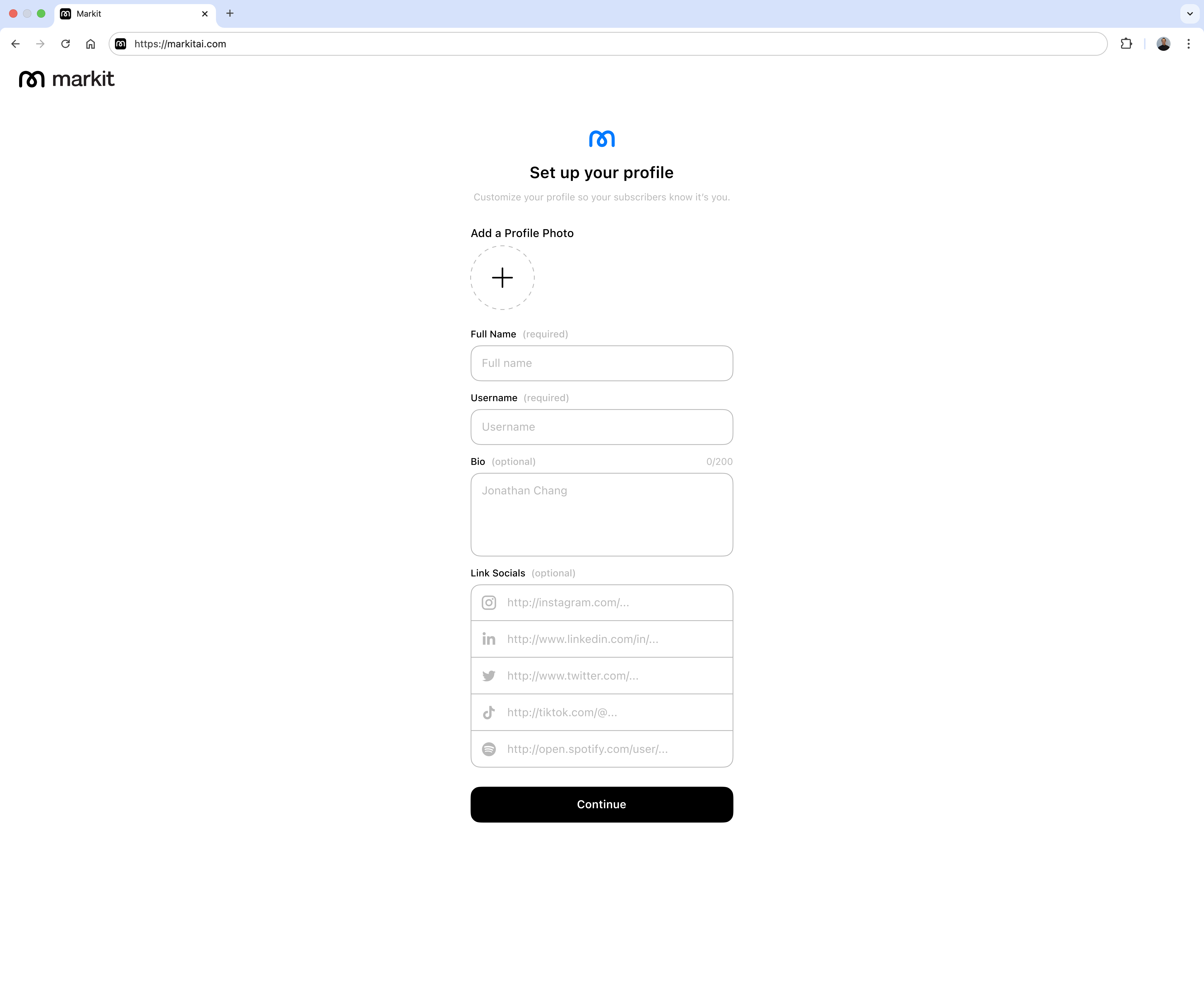
Select what Markit subscription plan you want to continue with. This step is not available in the mobile app.
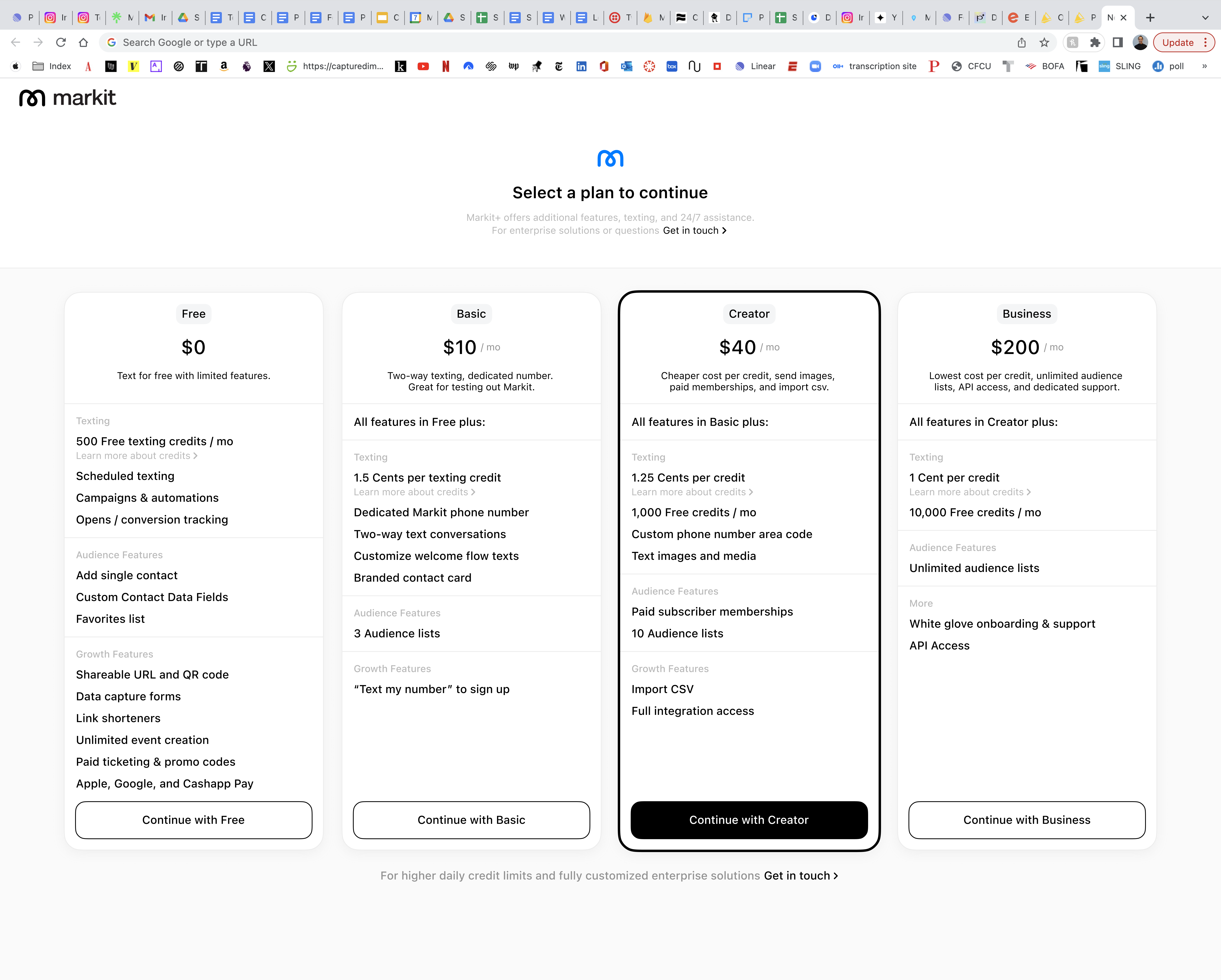
And that's it! You are now ready to complete your post onboarding steps
Setting up a Markit+ account:
When setting up a Markit+ account, you will have to complete a few additional steps.
Business/organization vs individual account
The first main difference is you must choose to set up your account as a business or individual. If you have an LLC, are incorporated, or have a business EIN, you should set up your account as a business/organization account. If you do not have this information, you should continue as an individual.
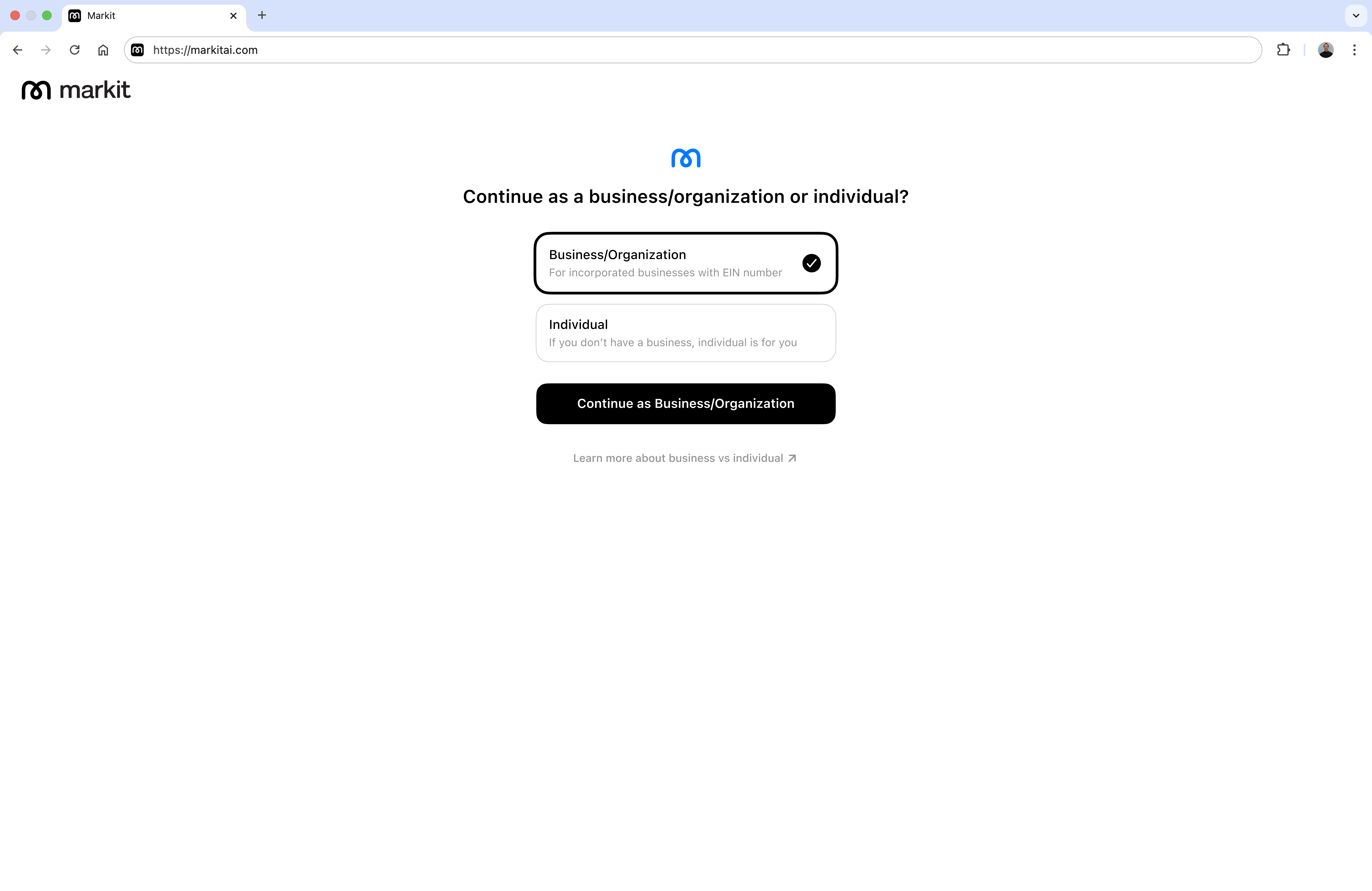
Additional Information
Next, you will have to re-enter some account information and/or additional business info. Since your paid Markit+ account is being sent to carriers for review, this info is needed for premium account review and more.
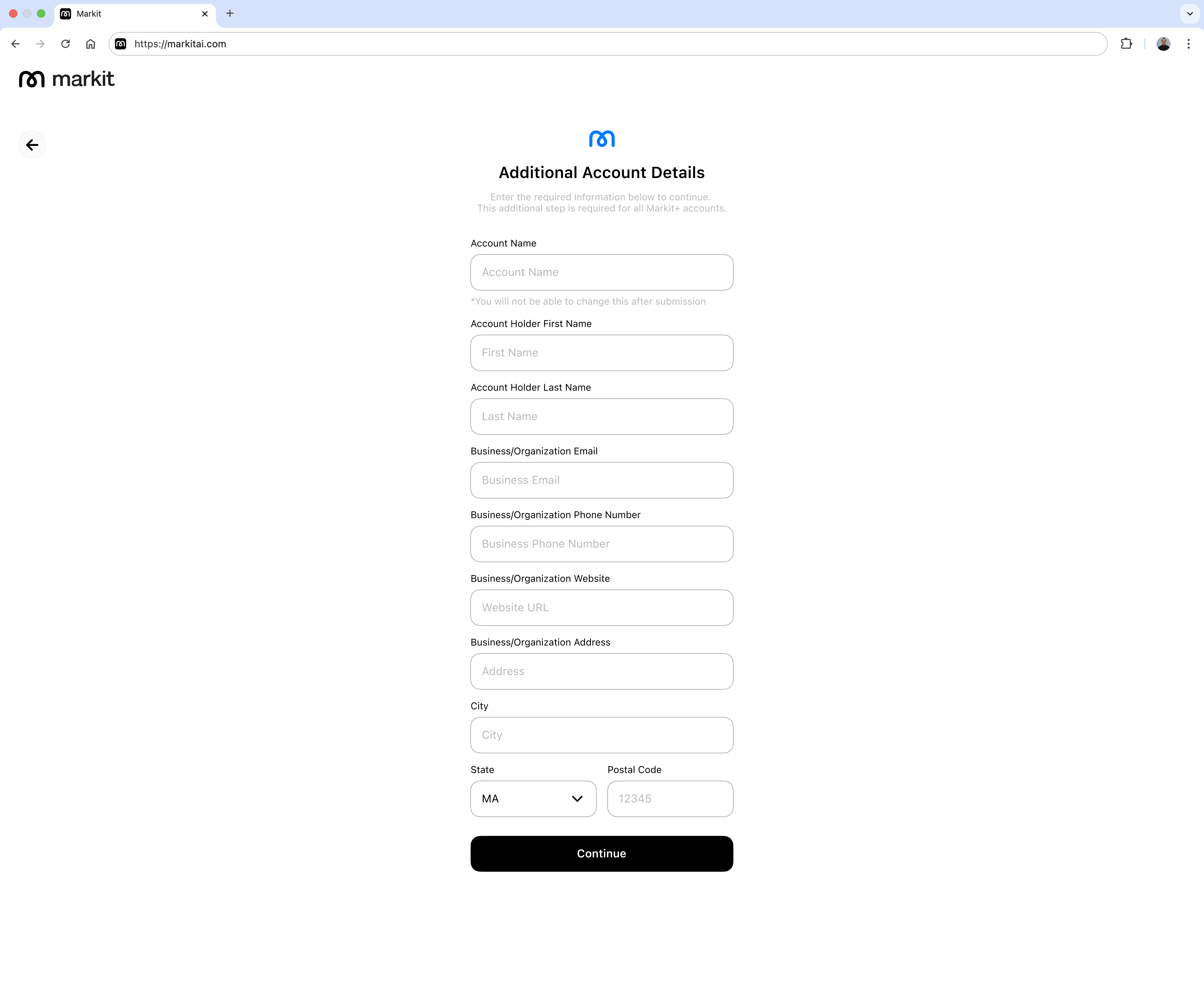
Monthly texts sent estimate
Lastly, you must choose a rough estimate of how many texts you will be sending per month. This helps us relay the correct info to carriers for review.
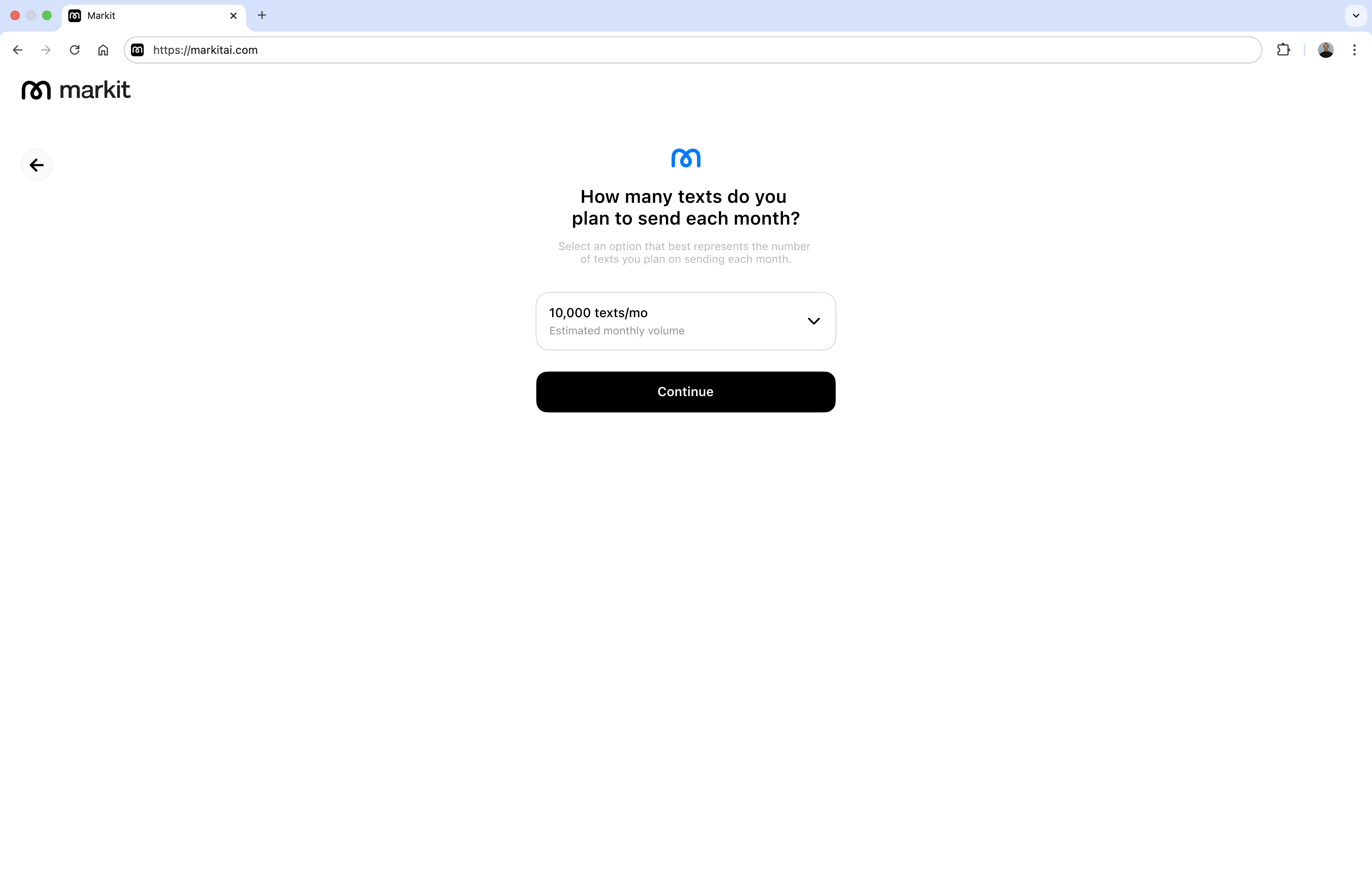
Fundamentals and post onboarding.
Now that your account has been set up, our post onboarding steps will help you get acquainted with the fundamentals of using Markit. Make sure to join our discord, sign up to our text list.
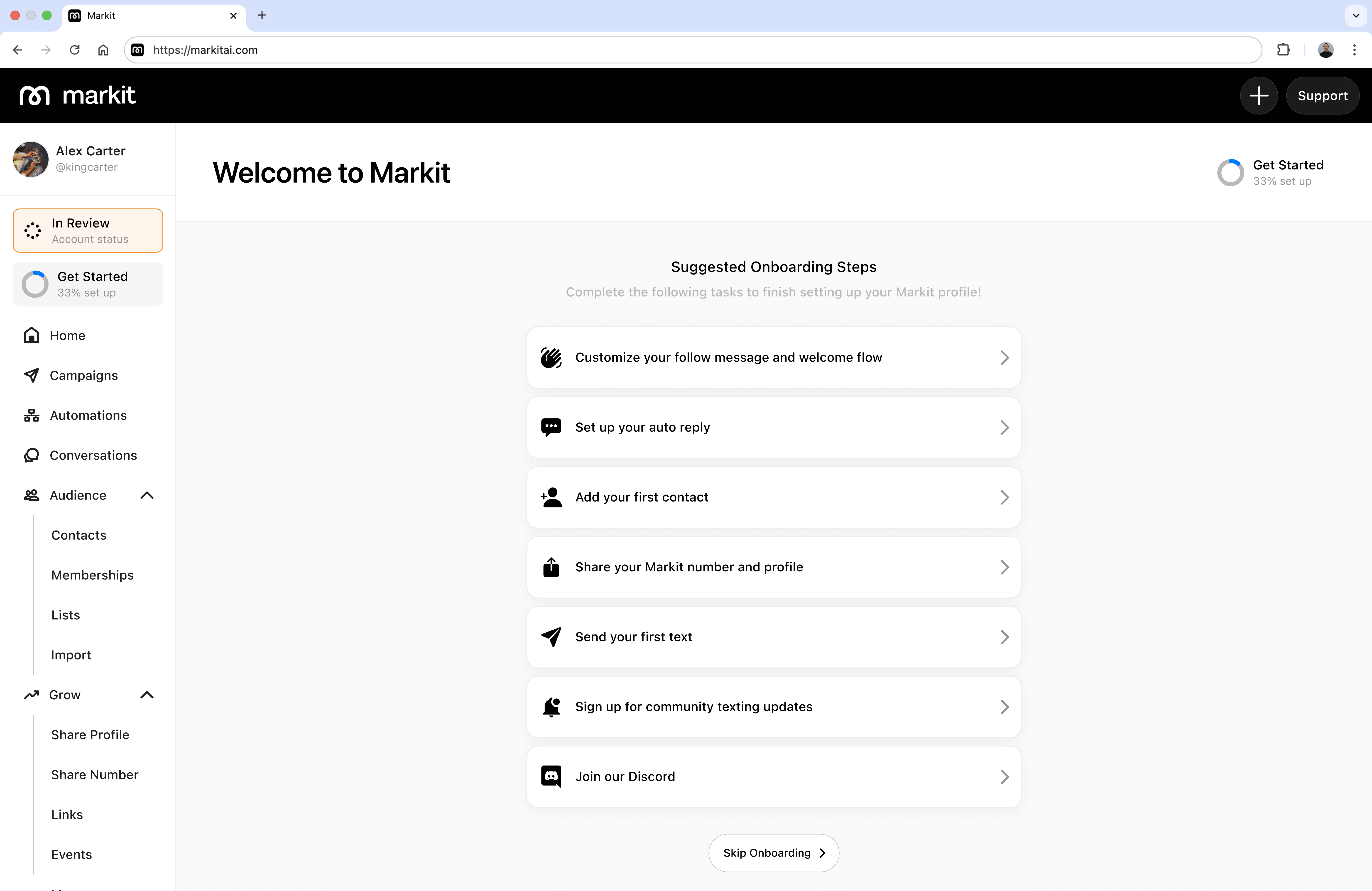
After these onboarding steps your account is all set and you can start texting and growing your audience!