Account Status
Learn about your Markit+ account status and our review process.
What is account status?
When you sign up for a Markit+ account, we submit your information to phone carriers for review in order to get your personal Markit Number approved for use. Your account status will reflect what stage in the review process your account is in.
The three possible account statuses are "In Review", "Approved", and "Rejected".
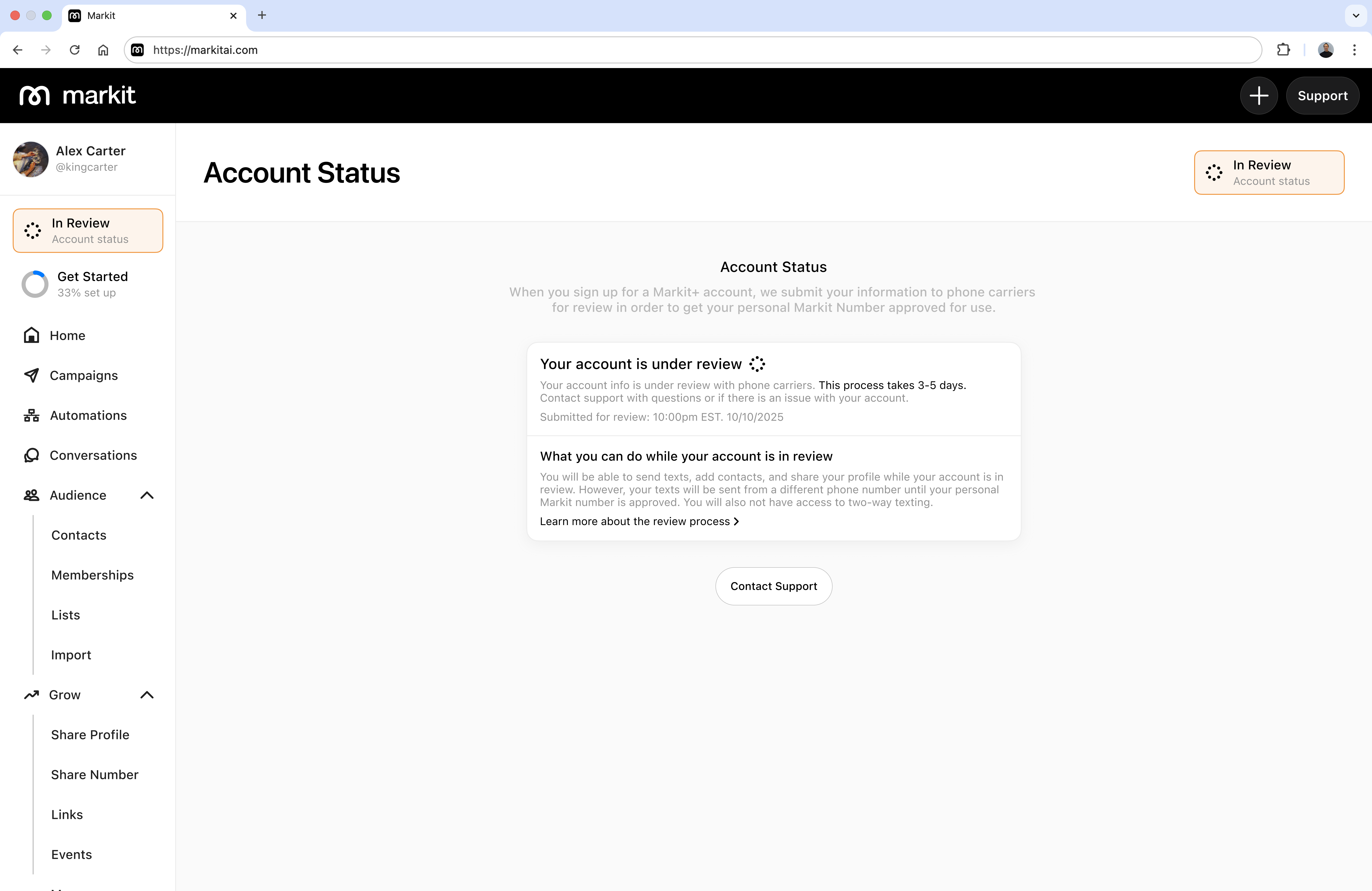
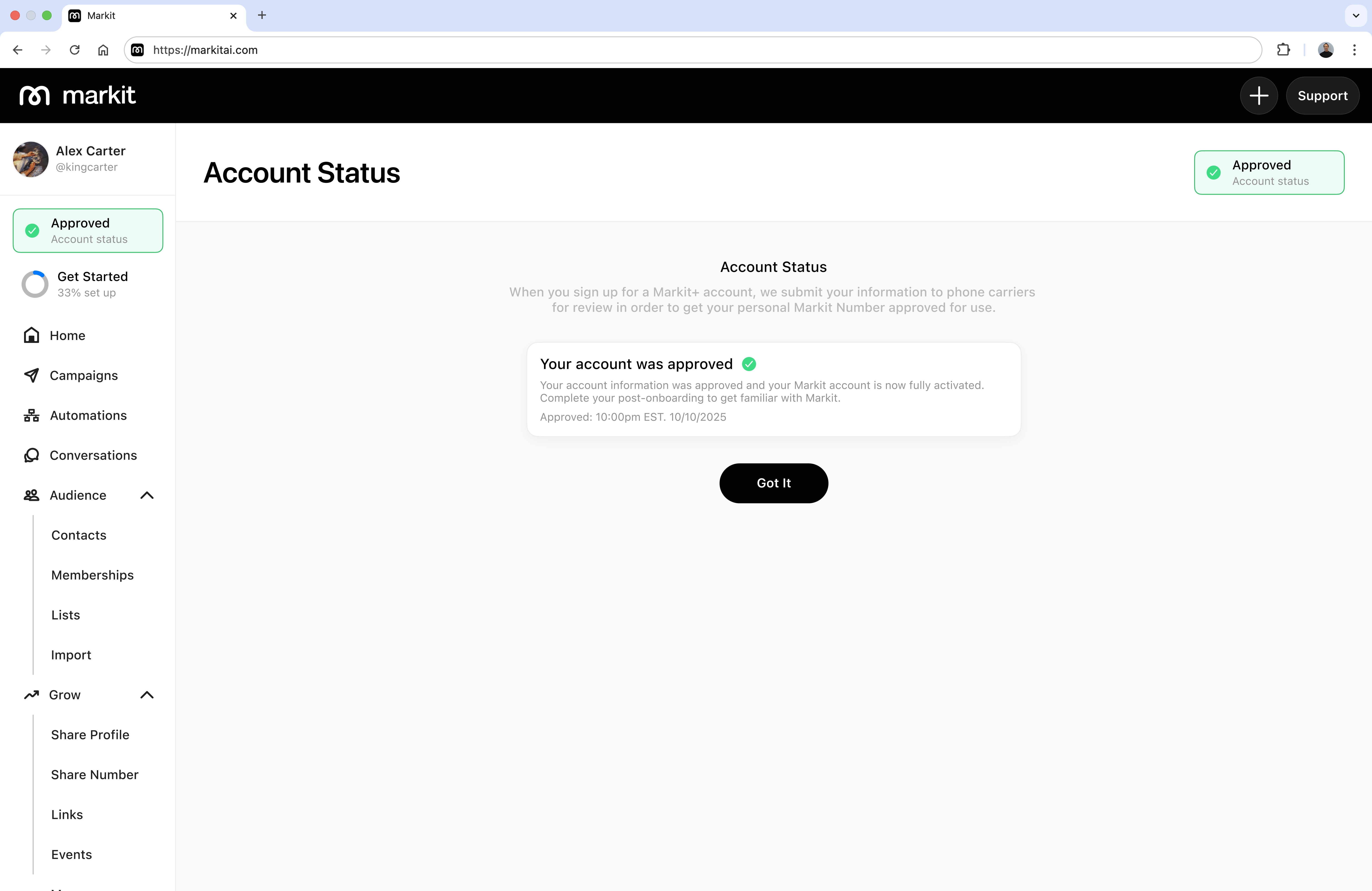
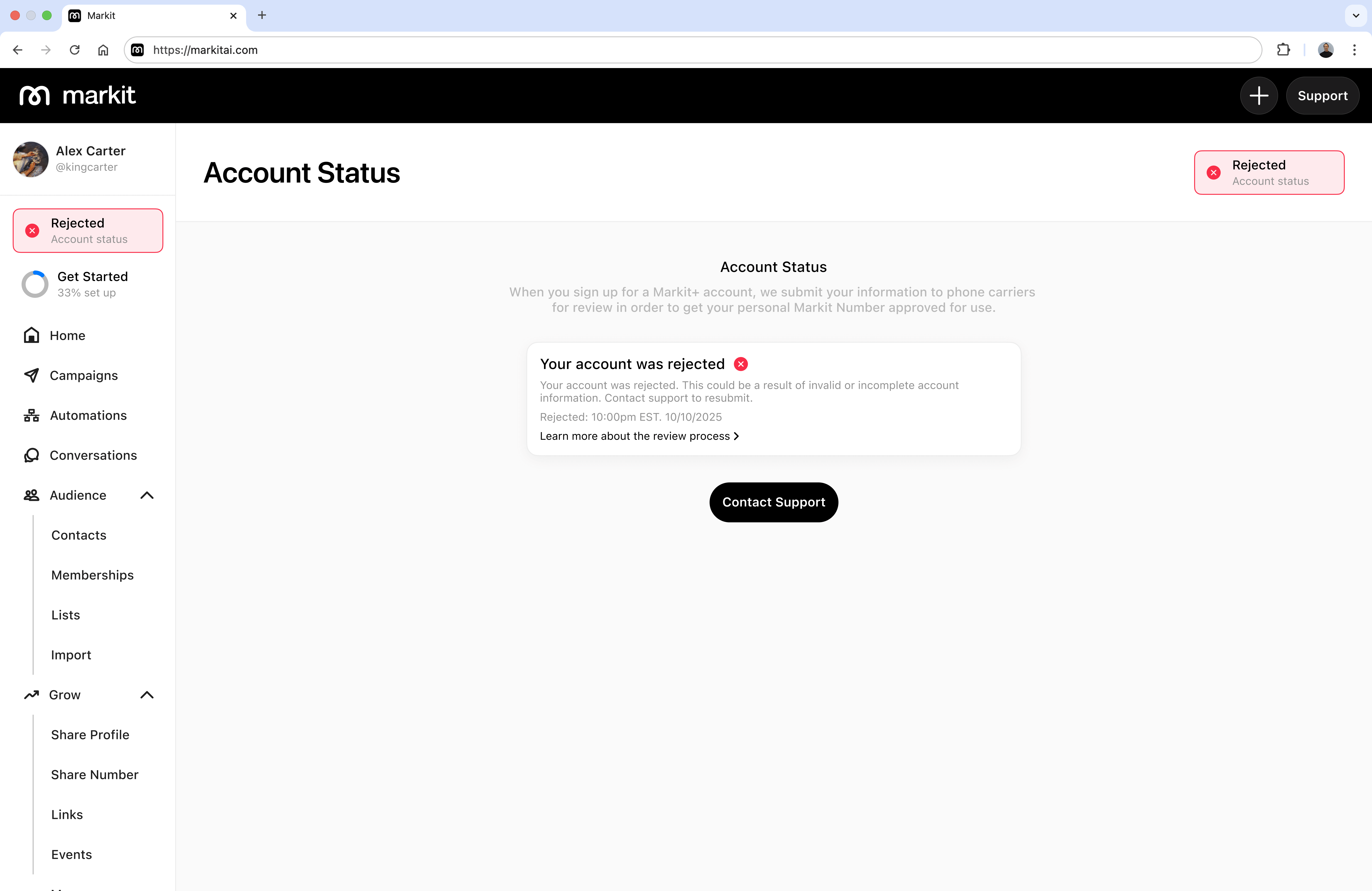
How long does the review process take?
The review process takes 3-5 days. Contact support if your account is under review for longer than 5 days.
Viewing account status
You can view your account status at any time by looking at the top left of the nav bar on desktop, or at the bottom of the screen in our mobile app.
What you can do during the review process
You will be able to send texts, add contacts, and share your profile while your account is in review. However, your texts will be sent from a different phone number until your personal Markit number is approved. You will also not have access to two-way texting.
- Send Texts with Shared Free Tier Number: All of your texts will be sent from our shared free tier phone number. We recommend waiting until your account is approved but if needed you will be able to send mass texts out based on your Markit+ plan limits.
- Share Profile
- Run Events
- Create Links
- Host and Sell Products
- + All Free Tier Features
Essentially, while your account is in review, you will have access to free plan benefits but will not have a unique phone number.
Rejected status, next steps
If your account is rejected, please contact support to resubmit and trouble-shoot.