Group Plans
Learn more about how to create and manage group plans.
What are group plans?
Group plans are shared subscriptions that allow multiple people (such as team members, employees, or friends) to access benefits under one main account.
How to create group plans
To create a group plan, on the 'Plans' tab in Memberships, click 'New Plan' at the bottom of the screen. From here, the plan creation modal will pop up, where you will toggle on the option for 'Group Plan'
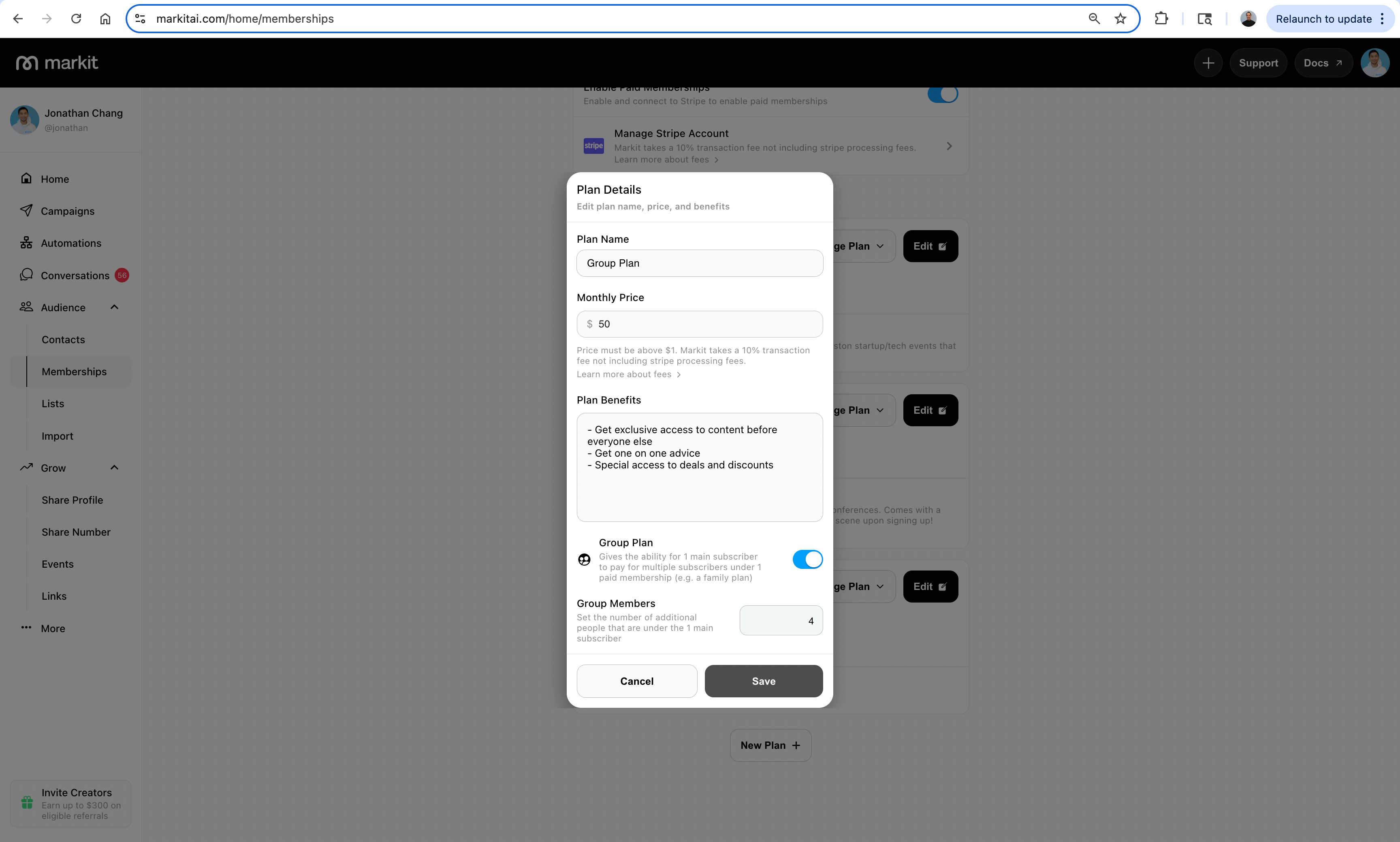
Purchasing a group plan
Purchasing a group plan is the same as getting any other subscription to a Markit creator. The only difference to look for is the group plan symbol on the subscription item, which helps identify it as a group plan.
Sharing your group plan
To share your group plan, simply follow the instructions after purchasing. These can be found on the profile page of the creator you purchased a group plan subscription for. Here, you can see the number of available spots that are availalbe for people to join, as well as the code you must share for them to be able to join. To share your group plan, simply copy the code and send it to your friends or family to enter at checkout for the group plan.
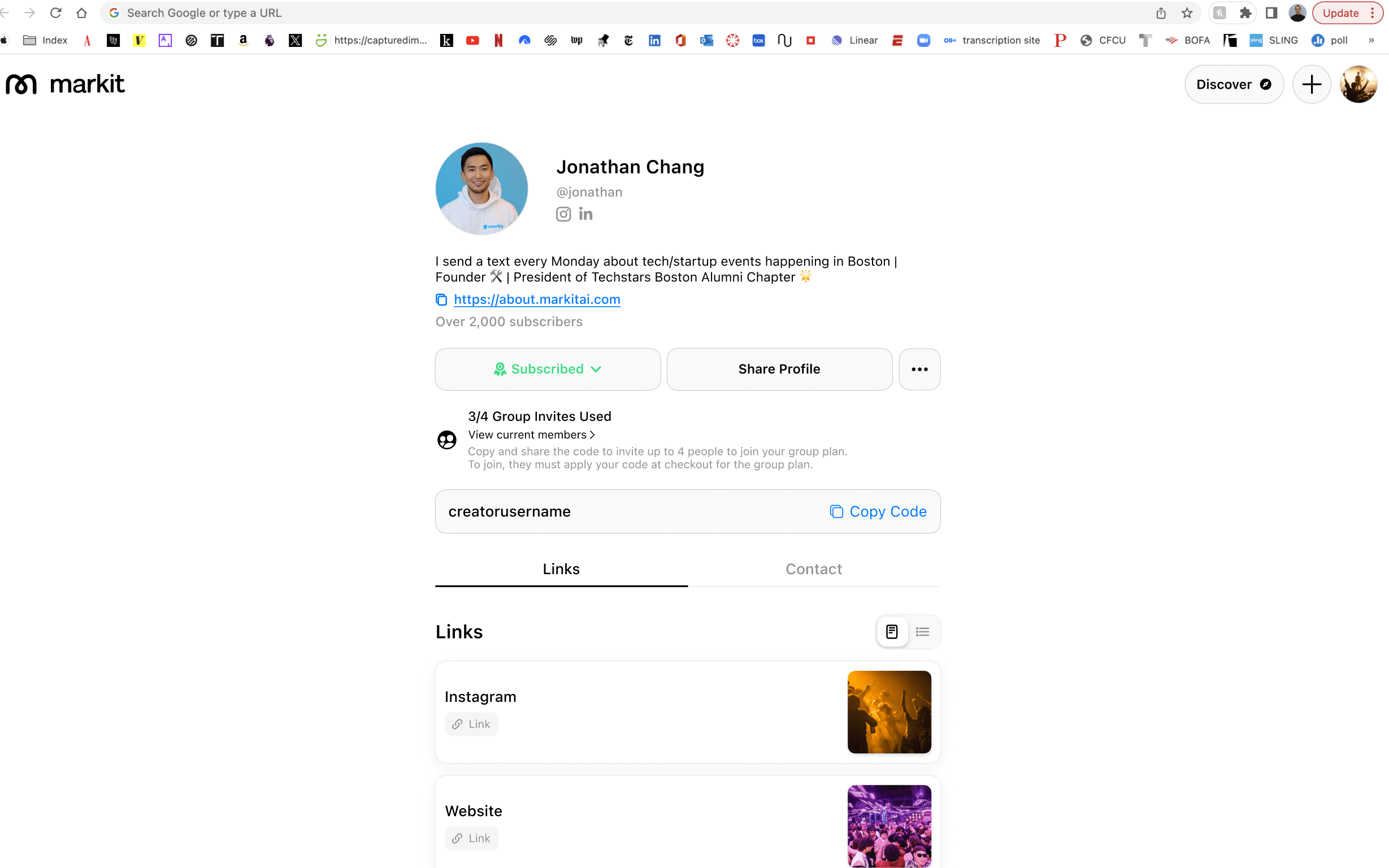
Join a group plan
To join a group plan, you must enter the code shared to you from the original group owner. To enter the code, select the group plan option and enter the code at checkout to join the group plan for free.