Automations
Automations Overview
Automate customer journeys with automations
What are automations?
Automations are text flows that recipients and contacts are sent through when they complete certain triggers.
The following automation triggers are some presets that your account comes with:
- Clicked subscribe: This is the text that is sent to people when they subscribe to your account.
- Non-subscriber texts number: Text sent to people when they directly text your Markit+ phone number.
- Ticket texts: Text sent upon ticket purchase.
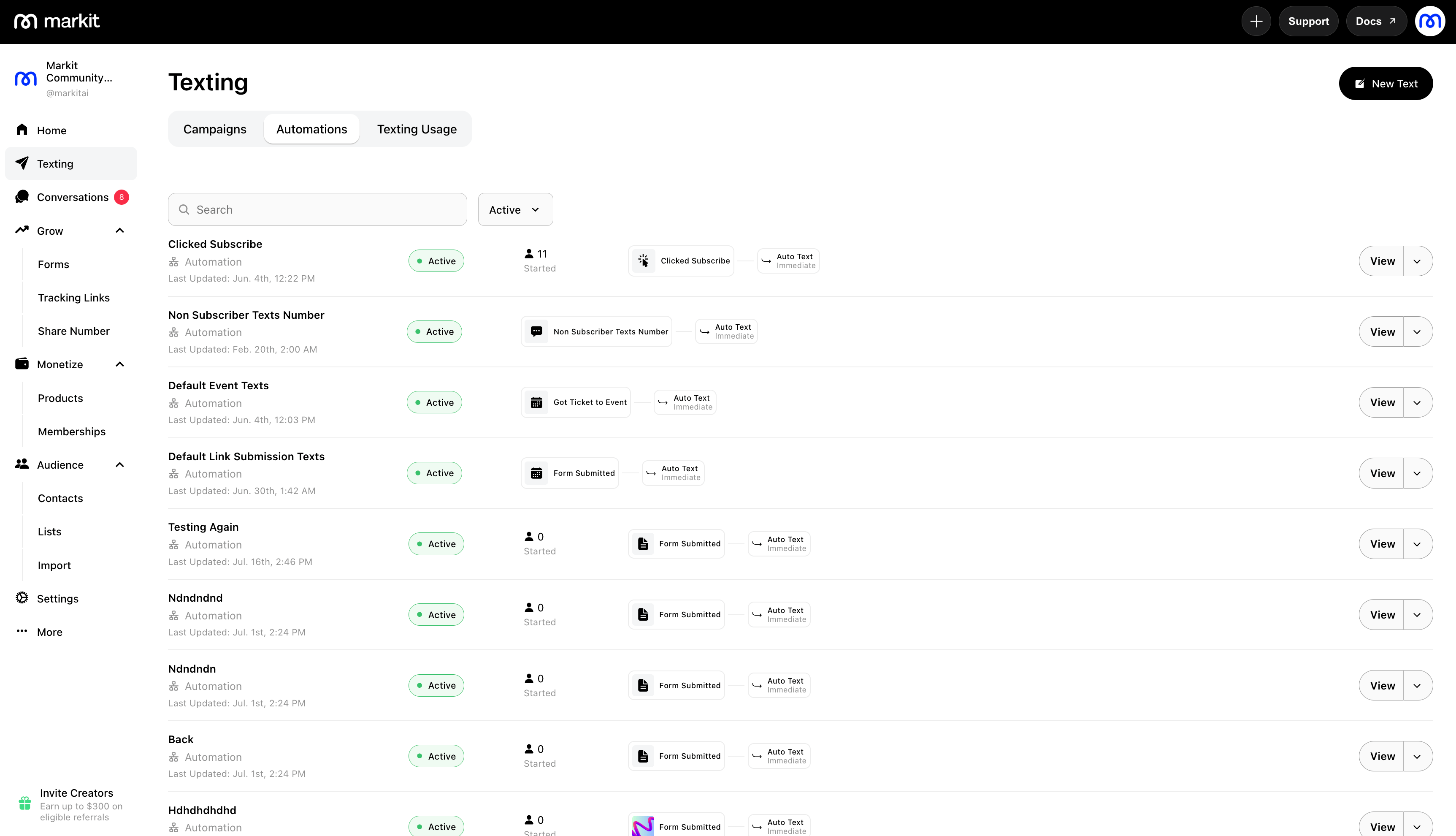
Auto Texts and Time Delays
Auto texts are texts that are sent in the order they are added to your automation flow timeline. The first text in a flow is sent immediately on trigger (such as the follow text and ticket text). However, you can also add additional texts to a flow, adding time delays to each text.
These time delays tell the auto text to wait a specified period of time (days, hours, minutes) to send in relation to when a person enters the flow.
Time Delay Use Cases
Some use cases for the time delay could be as follows:
- Setting up a drip campaign for new followers
- Sending a follow up text a week after getting a ticket to an event
- Having a custom text flow for people who directly text the number to upgrade to a paid membership